LED blink on button press example¶
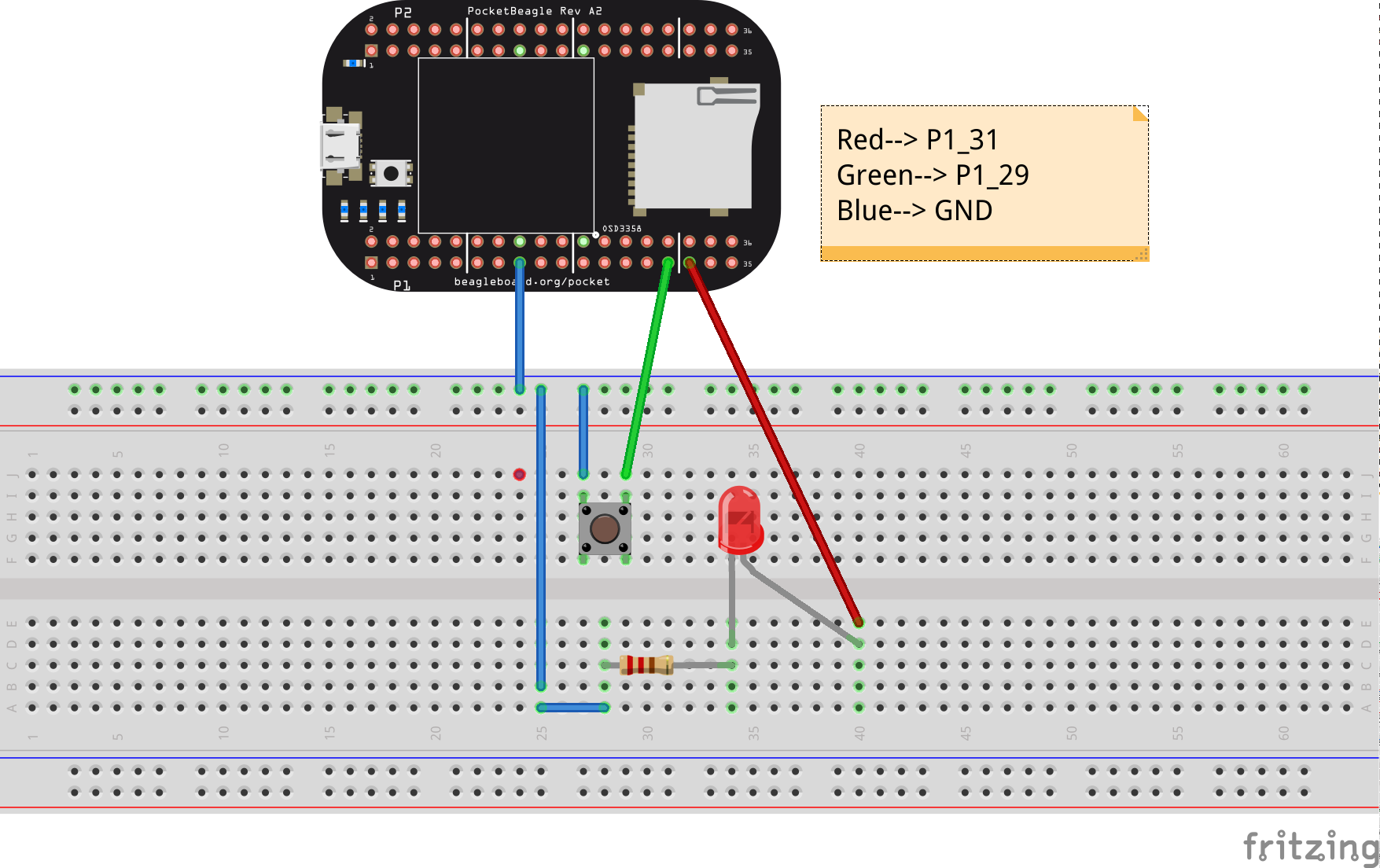
Code¶
while : true {
if : digital_read(P1_29) {
digital_write(P1_31, false);
}
else {
digital_write(P1_31, true);
}
}
Following code works on PocketBeagle, to use on other boards, please change the pins accordingly.
Explaination¶
This code runs a never ending loop, since it is while : true. Inside
while if header pin P1_29 is HIGH, then header pin P1_31 is set to
HIGH, waits for 1000ms, then sets header pin P1_31 to LOW, then again it
waits for 1000ms. This loop runs endlessly as long as header pin P1_29
is HIGH, so we get a Blinking output if one connects a LED to output
pin.